Centering an Image
Playing by the Rules
Observe
The Clarity Theme appears to have pretty straight forward way of marshalling a MD Image Tag  into an HTML img Tag. It takes that markdown and hands it to the image.html partial There's some logic there to parse the variables. Once that logic has done it's work. I invokes the figure.html partial to be rendered into the final HTML <img alt="Alt Text" src="ImageSrc"/><figcaption>Title || Alt Text</figcaption> tags.
Within this flow there were a few options I could consider to support centering, but I wanted to learn about a new part of the Hugo ecosystem, so I took a full left turn away from partial templates into shortcodes. My goal here is not expertise, but to solve a problem and gain a little more knowledge about the tool-set I'm using.
Orient
To build out a more complete map, I needed to get a better understanding of how the partial templates and shortcodes interplay worked. I started with this demo on creating a shortcode.
I also found it helpful to read through feature requests like this one that discussed the difference. The key factor here was the explicit nature of shortcodes. It gives me the ability to say for "this thing only" do a special rendering path, don't mess with every other image tag. This was a key distinction.
Decide
With the basics map laid, and enough information to make an initial attempt, I opted for the shortcode route. I only wanted to center my photo on the About page. I wasn't ready to make changes to every image so far. I have future plans around sizing and positioning as general capabilities, but this path would solve my initial problem and let me try a new part of the Hugo rendering engine.
Act
I made a few changes, adding a new caption_center and image_center style into the SASS tree. And then created the shortcode template. I kept the same basic logic as the image partial, although I don't have special handling for internal (file) based images as I don't have a need for that capability with the deployment and asset approach I've currently utilizing.
With the shortcode created, I added the markup below to the about post, and magic occurs. I suddenly have a centered image and caption*.
{{% centerimage src="/images/about/jeff.png" alt="Photo of Me, Jeff Mayeur" title="Me" %}}
Creates:
1<figure class="caption_center">
2 <picture>
3 <img src="/images/about/jeff.png" alt="Photo of Me, Jeff Mayeur" title="Me" class="image_center" />
4 </picture>
5</figure>
*I'm skipping a lot here, but I'll cover that in the next section.
But
Once I looked closely at the shortcode template, I saw that I didn't have anything to handle the figcaption, yet it was still showing up under the img tag.
After a few rounds of debugging it appeared that my map of the Hugo Clarity's templates was wrong. I needed to do a few exploratory tests to validate what I was seeing and build a better map.
Re-act (Just Hack It)
- I added some text into the figure.html template and see if it shows up on a normal image? RESULT - FAIL
- I tried adding something in the image.html template? RESULT - FAIL
- I executed a find in files for
figcaptionand found something interesting... this - One more override of this line to set the caption text to APPLES RESULT - SUCCESS
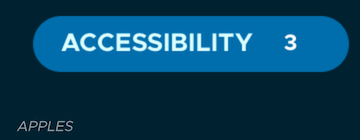
It seems like now I had a workable map of how an Image gets rendered from MD --> HTML. Bonus, I now understood why the Title variable I was setting was not being rendered and instead always falling back to the Alt Text.
It's Okay
I would strongly argue that even in a professional context. It's okay to approach problems like this. It's impossible to fully understand everything before starting. Certainly context matters, I wouldn't just blunder around a production set of high-throughput Kafka streams. For something with lower stakes like this however, it's a great way to find the bounds of what works and what will cause grief later on.
In this case I made some mistakes, probably didn't solve things in the "proper way". It took a little head scratching to get the outcome I was looking for, and definitely a few tries to get it the way I wanted. Hot reloading is such a core expectation of any web development I do these days.
Other tweaks include adding this little bit to my shortcode template title="{{ with .Get "title" }}{{ . }}{{ else }}{{ .Get "alt" }}{{ end }}", solving my issues with the missing title text. More importantly than fixing the title, I have a much deeper understanding of the system I'm working with.
I'm a firm believer in just poking at a system to see what it does. Sometimes that means I'll build and ship something to prod that I will have to clean up later. The key is to understand that I need to own those choices, and that likely when I know more I'm going to have to unwind some of the things I create.
In this case I see lots of things I will probably want to revisit if this is going to be a long term project. I get a bit queasy with magic post-processing functions like populateAlt. I'm especially curious to tinker with these lines (also below). And during my poke the stack testing I discovered this template that actually handles images. I think there may be another hack or 3 buried in this system.
1// Image classes, including ::round
2const altArr = alt.split('::').map(x => x.trim())
3if (altArr.length > 1) {
4 altArr[1].split(' ').filter(Boolean).forEach(cls =>{
5 pushClass(image, cls);
6 alt = altArr[0]
7 })
8}
9
10// Image alignment (floating)
11const modifiers = [':left', ':right'];
12modifiers.forEach(function(modifier){
13 const canModify = alt.includes(modifier);
14 if(canModify) {
15 pushClass(figure, `float_${modifier.replace(":", "")}`);
16 alt = alt.replace(modifier, "");
17 }
18});
19
20// Inline images
21const isInline = alt.includes(":inline");
22alt = alt.replace(":inline", "");
23if(isInline) {
24 modifyClass(figure, 'inline');
25}
QOTD
“I am in a charming state of confusion.” ― Ada Lovelace